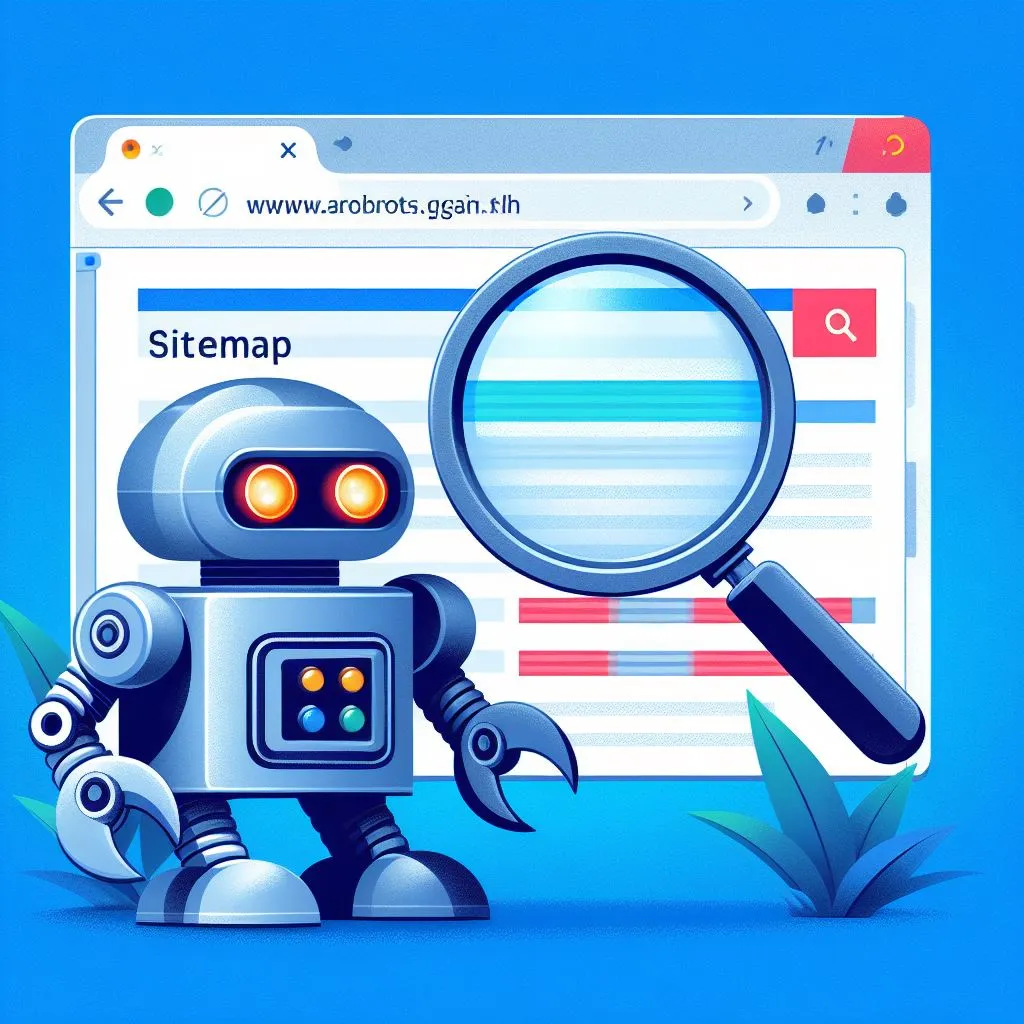
Prerak Mehta
May 14, 2024
Understanding how to find the sitemap of a website is crucial for SEO professionals, web developers, and anyone interested in the structure of a website. Sitemaps serve as a roadmap for search engines, guiding them through all the pages on a website. This article explores various methods to locate a sitemap, from simple manual checks to using sophisticated tools.
Exploring the footer or menu sections of a website often reveals a direct link to its sitemap.
The robots.txt file of a website frequently lists the location of its sitemap, making it a valuable resource for discovery.
Using search operators in Google can help uncover hidden or unlinked sitemaps.
Webmaster tools like Google Search Console and Bing Webmaster Tools provide functionalities to access a website’s sitemap.
For more technical users, checking common sitemap file locations directly through the URL can be an effective approach.
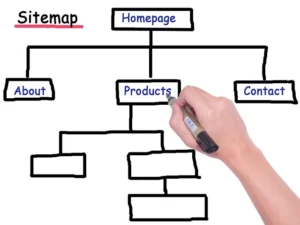
A sitemap is essentially a blueprint of your website, designed to help search engines find, crawl, and index all of your website’s content. Sitemaps are especially helpful for large websites or those with a lot of dynamic content, as they provide a clear overview of the site’s structure. This can lead to improved crawl coverage and faster indexing of new content, boosting your site’s visibility in search engine results.
Sitemaps can come in various formats, each serving a specific purpose. The most common types are XML and HTML. XML sitemaps are used by search engines to understand the structure of your site, while HTML sitemaps are more user-focused, helping visitors navigate your website. Here’s a quick breakdown:
XML Sitemap: Used by search engines; lists URLs with metadata such as update frequency.
HTML Sitemap: Helps users navigate your site; lists URLs as simple links.
Finding a sitemap can significantly enhance how search engines interact with your site.
If you’re wondering how to find the sitemap of a website, knowing its location can ensure that search engines are discovering all of your URLs.
This is crucial if your site has an underdeveloped site hierarchy or limited internal linking.
Additionally, sitemaps can be used to inform search engines about specific details of your website’s pages, like the last time they were updated and how often they change.

When I start looking for a website’s sitemap, the first places I check are always the footer or the main menu. It’s surprising how often you’ll find a direct link to the sitemap tucked away down there. Just scroll all the way to the bottom of the homepage or check the main navigation bar. It’s a simple yet effective first step.
If I don’t spot anything there, the next place I look is in the ‘About’ or ‘Help’ section of the site. These areas often contain useful links and information about the website, including sometimes a hidden gem like a sitemap link.

When you’re ready to really dig into the technical side of finding a website’s sitemap, there are a few tools and techniques that can make your life a lot easier. Let’s dive into some of the more technical methods.
Most websites have a robots.txt file that directs how search engines interact with the site. Often, you can find the path to the sitemap listed here. Just type /robots.txt after the main URL, and look for a line that says Sitemap:. This is a super straightforward way to potentially uncover the sitemap URL.
Google can be your best friend when it comes to searching for hidden info. Try using search operators like site:example.com filetype:xml to locate XML sitemaps. This method isn’t foolproof, but it often leads to gold!
While most methods involve some manual effort, using an online tool like the SEO Site Checkup can automate the process. This tool is particularly handy for quickly finding a sitemap among other useful SEO insights. Remember, leveraging tools can significantly ease the process.

When I’m trying to find a sitemap, I often turn to webmaster tools like Google Search Console and Bing Webmaster Tools. These platforms are incredibly helpful for anyone managing a website.
First, I log into Google Search Console and head over to the Sitemaps section under the Index menu. If a sitemap has been submitted, it’ll show up under ‘Submitted sitemaps’. This is a great way to check if your sitemap is up to date and functioning as expected.
Similarly, in Bing Webmaster Tools, after logging in, I select ‘Sitemaps’ from the left panel. Here, I can see all the sitemaps that have been submitted. It’s a straightforward process, much like Google, and helps ensure that your site is properly indexed by Bing.

If you’re feeling adventurous and want to dig around a bit, start by checking some common locations where sitemaps are usually stored. Most websites will place their sitemap files in the root directory, so try accessing URLs like /sitemap.xml or /sitemap_index.xml. Here’s a quick list of places to check:
/sitemap.xml
/sitemap_index.xml
/sitemap1.xml
/rss.xml
/atom.xml
When the usual spots don’t turn up anything, it’s time to get a bit more creative. Dive into subfolders like /news or /blog as these might house separate sitemaps for different sections of the site. Also, keep an eye out for naming conventions that might not be standard. For instance, some sites might use /sitemap-news.xml or /sitemap-posts.xml. Remember, persistence is key here!
Sometimes, despite all your efforts, finding a sitemap isn’t straightforward. But don’t worry, I’ve got a couple more tricks up my sleeve that might just do the trick.
If you’ve tried everything and still can’t find the sitemap, it might be time to play detective. Start by trying some common sitemap URLs like /sitemap.xml, /sitemap_index.xml, or /sitemap1.xml. It’s surprising how often this simple guess can lead you right to the jackpot.
If all else fails, reaching out directly to the website’s support team can be your best bet. They can often provide direct access or point you in the right direction. Remember, it’s totally okay to ask for help—sometimes it’s the quickest way to get what you need.
I always make sure to keep an eye on my sitemap updates. It’s crucial because search engines love fresh content and an updated sitemap helps them find new stuff on my site quickly. I use a simple checklist to monitor changes:
Review the sitemap weekly
Check for new or removed pages
Verify that all links are working
To stay ahead, I set up alerts for any changes in my sitemap. This way, I don’t have to remember to check it manually. Tools like Google Search Console make this super easy. Just go to the sitemap section and set up an email alert. Now, whenever there’s a change, I get notified immediately. This keeps my site on the radar of search engines, ensuring they always have the latest scoop on what’s new.
In the ever-evolving world of digital landscapes, staying updated is not just necessary; it’s crucial. Our section ‘Keeping Up with Changes’ is dedicated to bringing you the latest trends and insights in digital marketing. Don’t let your business fall behind. Visit our website to explore more and ensure your strategy stays ahead of the curve. Let’s navigate the digital future together!
And there you have it! Finding the sitemap of a website doesn’t have to be a daunting task. Whether you’re a seasoned SEO expert or just starting out, these methods will help you uncover the sitemap of almost any website. Remember, understanding the structure of a website through its sitemap can significantly aid in SEO and site navigation. So, go ahead and give these tips a try, and you’ll be navigating through website structures like a pro in no time!
Crafting Digital Excellence at NetMafia. Elevate your online presence with our passion for precision and relentless pursuit of web mastery. Join us in building your digital legacy today.
© Copyright NetMafia. All right reserved.